Wakelet
Wakelet is a free website that can be used as a teaching resource or with your students as a presentation tool. Signing up is easy and links to your Google account. Students can create a collection/story and curate a variety of media based on a given topic. Wakelet allows you to pull in videos, websites, tweets, photos, and more. The functionality is similar to Thinglink that was previously discussed on this blog.
Here is an example of a public, published collection that I have embedded here:
To get started on your own, choose "create a collection/story" from the home page.
Give your story a title and description. Add tweets, photos, files, or create your own writing.
When adding photos, you can either add from your own library, or choose a stock image from Unsplash. There is a space to add credit which would be a great place for a citation.
But that's not all! Wakelet also allows you to search for other collections made by other students and teachers. Use the search bar to find a content-related collection for you to use with students.
While a little long (16 minutes), this tutorial is very thorough and is everything you need to know:
Here is an example of a public, published collection that I have embedded here:
To get started on your own, choose "create a collection/story" from the home page.
Give your story a title and description. Add tweets, photos, files, or create your own writing.
When adding photos, you can either add from your own library, or choose a stock image from Unsplash. There is a space to add credit which would be a great place for a citation.
Students can create work in Google Docs, save it as a PDF, and insert it into their collection. You can connect your Twitter account, as well.
Once finished, you can share the link to your collection via Facebook, Google Classroom, Twitter, etc. as long as the visibility is marked as "unlisted" or "public".
While a little long (16 minutes), this tutorial is very thorough and is everything you need to know:




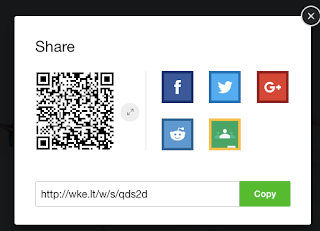



Comments
Post a Comment