Thinglink
Thinglink is a free digital tool that allows for any graphic to become interactive. Consider this as an alternative presentation tool for science experiments, social studies presentations, or any type of research project. Signing up is easy and can be done with your Google account.
Once you/students have established accounts, you can choose from Thinglink's sample media, or upload a picture of your own. This serves as the backdrop for your presentation.
After you have selected your background/theme photo, you will begin to add tags. Tags are hot spots that make the presentation interactive. These tags can be links to video, audio, more photos, or you can type text. You can then embed your Thinglink presentation into a Google slideshow, a website, or into Google Classroom.
The site allows for cooperative presentations, as well. You can upload up to 105 students and they can work on one presentation at the same time. Students can be invited to do this using a code. Another option is for students to share their presentations with each other using the link and allow for editing rights.
Here is an example of one of Elyse's students' product:
 |
| A screenshot of what a completed Thinglink with hot spots will look like. |
Their assignment was to research New York and include images, facts, a map, a video, and a bibliography.
Thinglink is a way to consolidate a lot of information into a compact format, so the next time you need students to do research or demonstrate their understanding of a given topic, consider using Thinglink instead of a traditional slideshow. Students could research settings of a book, historical locations or figures, or present their science experiment; the possibilities are endless.

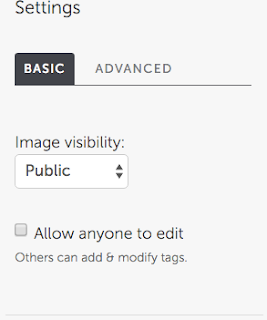


Comments
Post a Comment